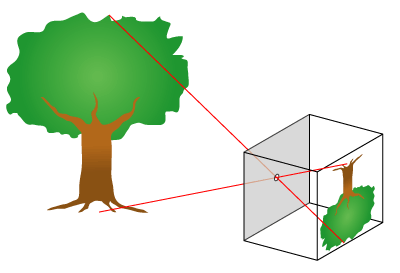- In order to make a contact sheet you will need to cut your roll of film (negatives) and cut them into strips of six.
- The check your strips on a the light-box.
- Insert your strips of your negatives into the negative bag.
- Tricky Bit ! Making a test stip before making the actual contact sheet.
- Set the aperture to F8 on the developer machine
- Make sure there's no filter !
- Place photographic paper onto the bed of the developer machine glossy side up
- Place negatives onto the photographic paper also glossy side up
- Place a pice of glass onto the the negatives so that way they're sandwiched together
- Exposed negatives to one second intervals in using a sheet of back paper, so that the first picture on each set would have been exposed to six seconds and the last photo on each strip would have been exposed to only one seconds.
- Once developed you shall be able to tell how much exposure would be suitable for the whole contact sheet.
- in my case it is between 2 and 3 seconds
And now you have a contact sheet =)!!!!